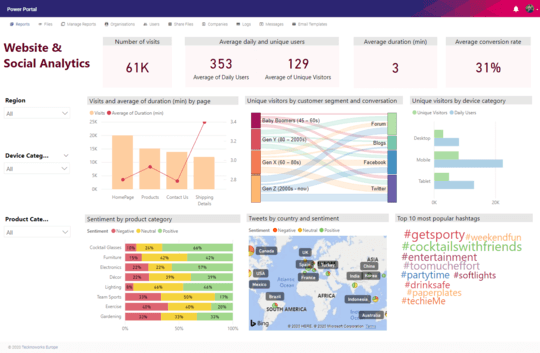Highly Secure
Compliant with even the strictest Information Security policies.
Securely provide reports to internal users and external clients, without bringing guests into your tenant. One-click user access, no provisioning hassle, no additional licenses required.


Compliant with even the strictest Information Security policies.

Log in via browser or mobile with no need to install Power BI or Tableau.

No lag times or delays, even in low bandwidth environments.
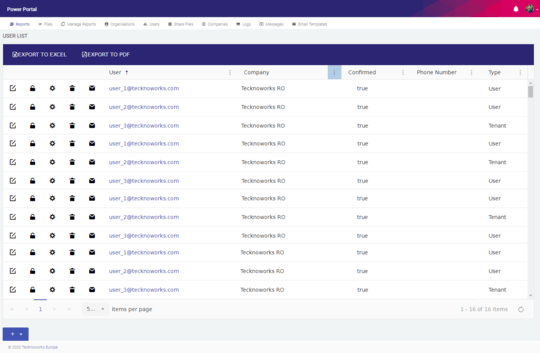
With PowerPortal, only your report authors need Power BI or Tableau licenses. That means no more time-consuming administrative hassle in managing and reconciling hundreds of licenses each month.
Match the portal’s look and feel to your organization’s identity, from colors to font to graphics and more. Tailor report layouts to tell data stories and meet evolving company needs.
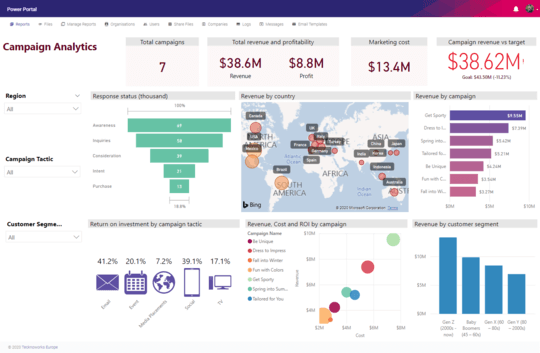
A Microsoft and Salesforce approved solution, built on top of Power BI and Tableau and loaded with business benefits.

Create just one report for all permission levels – no more multiple files.
Directly in the browser or in PBI or Tableau desktop, with easy version control.

Easy, instant access through O365, Google, LinkedIn, or Facebook.

Plans that grow with your business, no additional Power BI or Tableau licenses required.

Create new revenue streams selling insights to customers or partners.

Allow content creation and consumption for specific users.
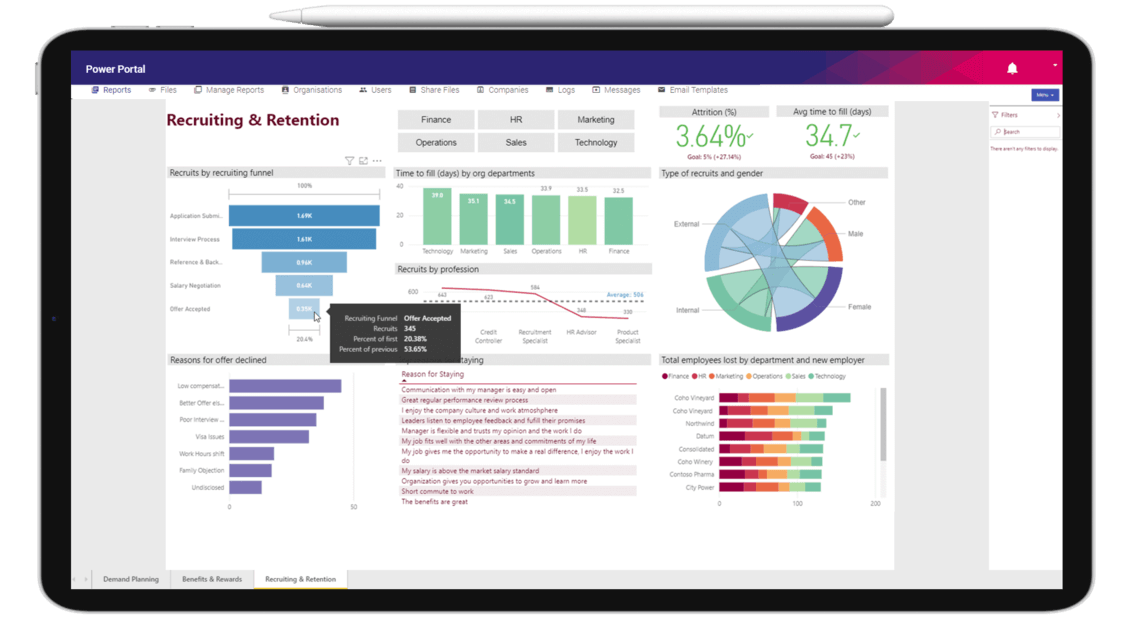
This plan aims to provide an all-in-one solution for businesses looking for a robust, customizable, and scalable data visualization and reporting tool.